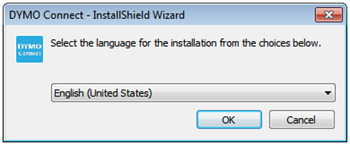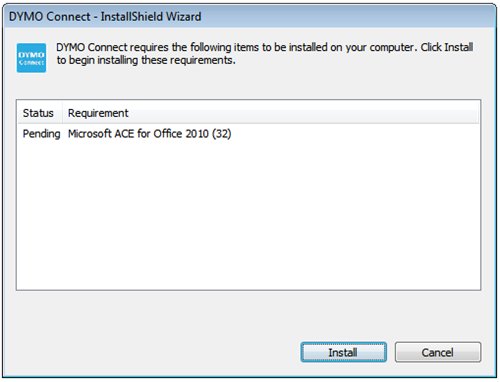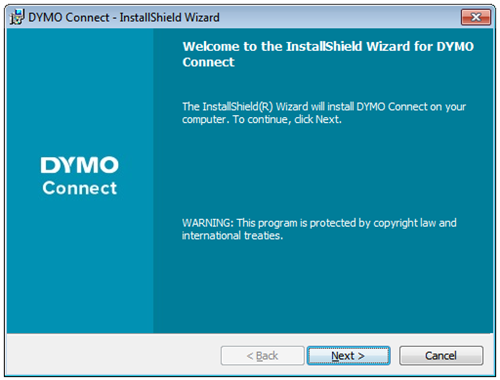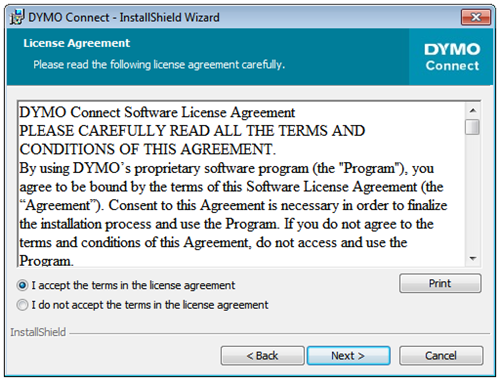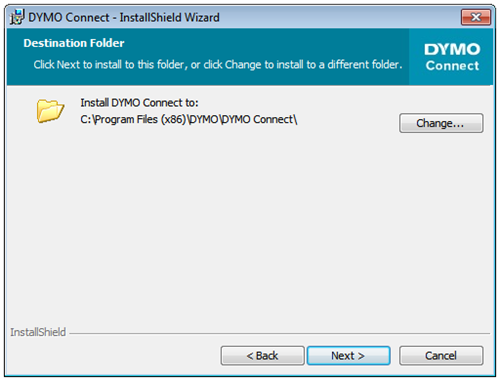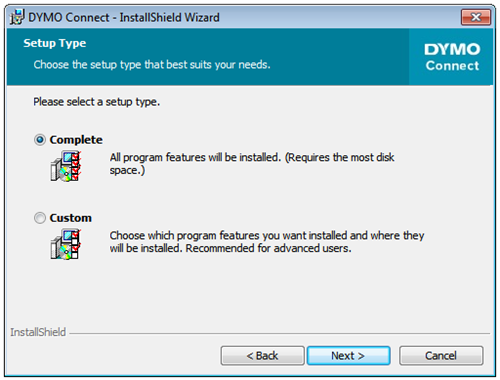How to Install DYMO Label Printer?
-
Download DYMO at: dymo-user-guides
- Run the installer executable “DCDSetup1.0.1.exe”.
- Click "Install".
- Click "Next".
- Select "I accept the terms in the license agreement".
- Select where you would like to save the Dymo label Print files and click “Next”.
- Select setup type and click “Next”.
- Click “Install”.
- Check the box to Launch DYMO Connect and click “Finish”.