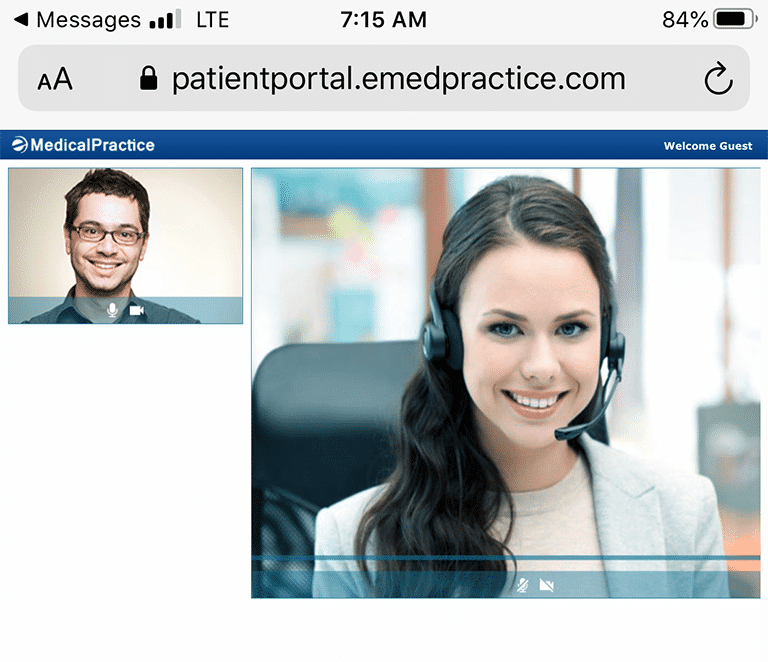iPhone Usage Instructions for Telemed
iPhone Usage Instructions for Telemed
Step 1
You will receive a confirmation text or email based on contact preferences on appointment. Click on the link, you will be prompted for confirmation of personal details. Please click on confirm.

Step 2
Please click on Allow for both Camera and Microphone.
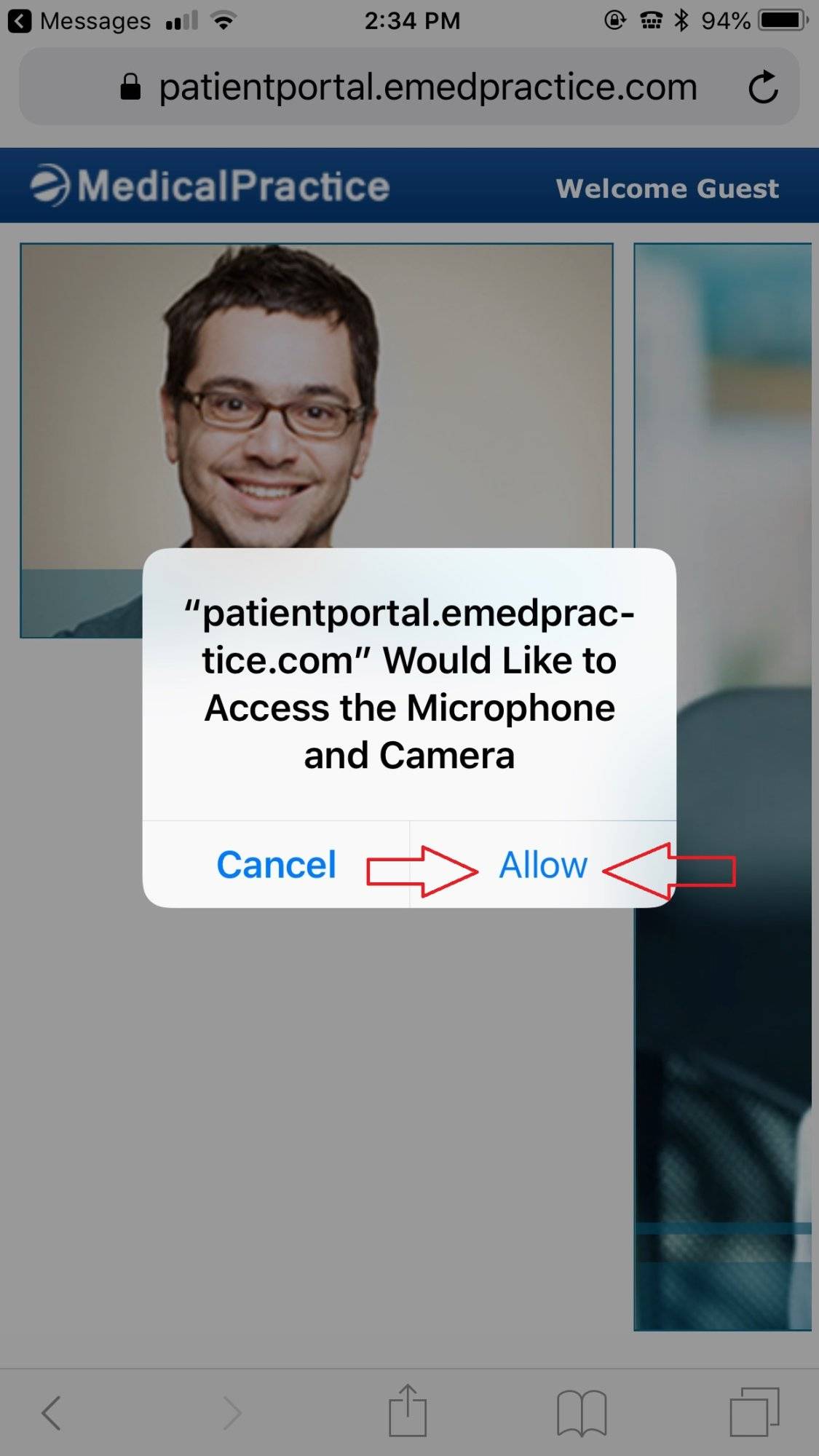
Step 3
You will see yours & your doctor video here.