Secure Overseas Access to eMedicalpractice
Effortlessly and securely access patient data abroad with remote access or HIPAA-compliant VPN solutions.
Accessing your eMedicalpractice account securely while traveling abroad
In today’s digital era, being able to access patient data securely and efficiently is a must for healthcare providers. But when using eMedicalpractice, our Electronic Health Record (EHR) app, from overseas, you might encounter some geographical restrictions.
This guide is designed to offer practical solutions to these challenges. We present two reliable options: using secure remote access set up by your practice’s IT staff, and having a HIPAA-compliant Virtual Private Network (VPN).
Remember, it’s crucial to not only access data, but also ensure the utmost levels of security and privacy for confidential health information, as specified by HIPAA regulations.
Let’s explore these options and give you the information you need to choose the best one for your situation.
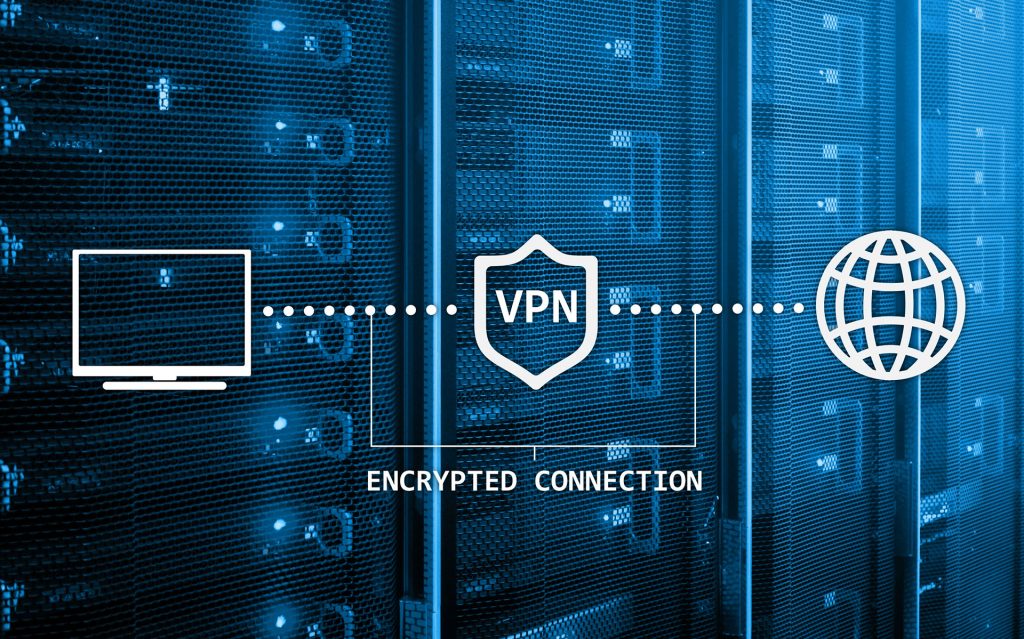
Access Options for eMedicalpractice Abroad
Set up a computer with secure remote access at your U.S. office for seamless EHR use abroad. Utilize a trusted VPN to protect patient data and bypass geographical restrictions securely.
1. Secure Remote Access
If you’re using our eMedicalpractice Electronic Health Record (EHR) app from abroad, you might face some roadblocks due to location restrictions. But there’s good news – we have solutions. The first and best option is to ask your practice’s IT staff to set up a computer with secure remote access at your U.S. office.
This method allows you to bypass geographical restrictions and use eMedicalpractice as if you were in your U.S. office. You can use this option alone or combine it with a HIPAA-compliant VPN for an extra layer of security.
2. Using a HIPAA-Compliant VPN
If setting up a remote access computer isn’t possible, you can opt for a HIPAA-compliant Virtual Private Network (VPN). A VPN creates a “secure tunnel” for your data, including sensitive health information, protecting it during transmission. Additionally, a VPN can mask your actual location, making it appear as though you are accessing the application from a permitted location.
HIPAA-Compliant VPN Options
While we don’t promote any specific VPN, here are some examples of popular VPN services that are known for being HIPAA-compliant:
- ExpressVPN
- GoodAccess Cloud VPN
- NordLayer
- NordVPN
- Perimeter 81
- ProtonVPN
- Surfshark
When choosing a VPN, look for one that’s trustworthy, reliable, and uses strong encryption methods. It’s even better if the VPN doesn’t log your online activity for maximum privacy and signs a Business Associate Agreement.
Consult Your Practice's IT Team
It is highly recommended that you contact your internal IT department prior to making any decisions regarding a solution. Take the time to have a conversation with the IT team responsible for your practice. They can guide you on setting up secure remote access or picking a suitable HIPAA-compliant VPN, help you with the setup, and troubleshoot any problems.
Disclaimer
The VPNs listed above are just examples – we’re not recommending them specifically. We haven’t tested them to check if they work well with eMedicalpractice or if they meet all HIPAA regulations.
Furthermore, we can’t be held responsible for your choice of VPN service. Please consult with your practice’s IT team for guidance on choosing a VPN service. Remember that these solutions are part of a broader data security strategy, which should also include strong, unique passwords and multifactor authentication.
When using our EHR system, it’s crucial to follow all rules, especially those regarding patient data protection. Ensure you’re sticking to these rules when using a VPN or remote access to use eMedicalpractice. According to HIPAA, you have the responsibility to keep patient data safe and confidential, regardless of your access method.
Accessing your eMedicalpractice account securely while traveling abroad
In today’s digital era, being able to access patient data securely and efficiently is a must for healthcare providers. But when using eMedicalpractice, our Electronic Health Record (EHR) app, from overseas, you might encounter some geographical restrictions.
This guide is designed to offer practical solutions to these challenges. We present two reliable options: using secure remote access set up by your practice’s IT staff, and having a HIPAA-compliant Virtual Private Network (VPN).
Remember, it’s crucial to not only access data, but also ensure the utmost levels of security and privacy for confidential health information, as specified by HIPAA regulations.
Let’s explore these options and give you the information you need to choose the best one for your situation.
Option 1: Secure Remote Access
If you’re using our eMedicalpractice Electronic Health Record (EHR) app from abroad, you might face some roadblocks due to location restrictions. But there’s good news – we have solutions. The first and best option is to ask your practice’s IT staff to set up a computer with secure remote access at your U.S. office.
This method allows you to bypass geographical restrictions and use eMedicalpractice as if you were in your U.S. office. You can use this option alone or combine it with a HIPAA-compliant VPN for an extra layer of security.
Option 2: Using a HIPAA-Compliant VPN
If setting up a remote access computer isn’t possible, you can opt for a HIPAA-compliant Virtual Private Network (VPN). A VPN creates a “secure tunnel” for your data, including sensitive health information, protecting it during transmission. Additionally, a VPN can mask your actual location, making it appear as though you are accessing the application from a permitted location.
HIPAA-Compliant VPN Options
While we don’t promote any specific VPN, here are some examples of popular VPN services that are known for being HIPAA-compliant:
- ExpressVPN
- GoodAccess Cloud VPN
- NordLayer
- NordVPN
- Perimeter 81
- ProtonVPN
- Surfshark
When choosing a VPN, look for one that’s trustworthy, reliable, and uses strong encryption methods. It’s even better if the VPN doesn’t log your online activity for maximum privacy and signs a Business Associate Agreement.
Consult Your Practice's IT Team
It is highly recommended that you contact your internal IT department prior to making any decisions regarding a solution. Take the time to have a conversation with the IT team responsible for your practice. They can guide you on setting up secure remote access or picking a suitable HIPAA-compliant VPN, help you with the setup, and troubleshoot any problems.
Disclaimer
The VPNs listed above are just examples – we’re not recommending them specifically. We haven’t tested them to check if they work well with eMedicalpractice or if they meet all HIPAA regulations.
Furthermore, we can’t be held responsible for your choice of VPN service. Please consult with your practice’s IT team for guidance on choosing a VPN service. Remember that these solutions are part of a broader data security strategy, which should also include strong, unique passwords and multifactor authentication.
When using our EHR system, it’s crucial to follow all rules, especially those regarding patient data protection. Ensure you’re sticking to these rules when using a VPN or remote access to use eMedicalpractice. According to HIPAA, you have the responsibility to keep patient data safe and confidential, regardless of your access method.